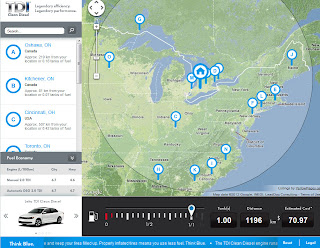|
| The latest VW Jetta sports a classic look with gentle curves. |
I try to be green. I bought my VW Jetta TDI partially on the strength of the 'clean diesel' claim. Now, thanks to the emissions scandal, I'm disappointed. At some point in the near future I may sell my beloved car back to Volkswagen. The decision will be based on the generosity of the buyback offer.
When it comes to costs, my TDI may be the least expensive car I have every owned. This is in no small part because of diesel-gate and the financial benefits I am enjoying as an owner of an affected vehicle.
Recently, I replaced the all season tires that came on the car. I installed
Pirelli Cinturato P7 All Season Plus tires. The new tires set me back all of $106.75. This includes balancing, installation, GST and government disposal fees for the old tires. Why so little? Volkswagen helped out. The German automaker sent me two charge cards: one preloaded with $500 to be used anywhere and another card worth $500 for use at any VW dealership. It was a we-are-sorry-for-our-deception move on the part of VW Canada. As I said, driving a Jetta TDI just got cheaper thanks to the dieselgate fiasco.
The oh-so-positive story that VW once spun about its clean-diesel technology has been proven to be a web of lies. VW diesels built from 2009 on spew far more pollutants of certain types than originally claimed. The cars were equipped with sophisticated software to defeat the pollution control system and essentially dial its actions back during day-to-day driving. Turning off these systems increases power and improves fuel mileage. It also results in more pollution. Sales of new TDIs have been halted in Ontario for months with no end to the market ban in sight.
It has been announced that a buyback program is being worked out with the details to be made available at the end of June. There may be other options offered the owners of the affected diesels but the buyback mated to a cash bonus is what peaks my interest. I understand the buyback will be based on the value of a low mileage, well maintained Jetta TDI in August 2015. This is just before the cheating scandal hit the pages of newspapers around the world.
 |
| Message sent by a VW salesperson. No TDIs for sale. |
For more information, read:
VW Is Said to Cheat on Diesel Emissions; U.S. to Order Big Recall
and
Volkswagen Chief Apologizes for Breach of Trust After Recall.
All that said, I am still happy with my Jetta. I believe it pollutes more than it should but I don't believe it is anywhere near as polluting as another car I once owned: an American compact converted to run on natural gas. I'm convinced that car emitted a constant stream of unburnt hydrocarbons whenever driven. Heck, it might have been polluting when sitting parked as one constantly smelled the tell-tale odour of natural gas when around that car.
This weekend I drove from London to Niagara Falls on little more than a quarter tank of diesel fuel. It is hard to believe that a car burning so little fuel is a polluting monster. At a little more than 85,000 kms, my car is delivering about 35 miles per U.S. gallon (41.4 miles per imperial gallon) or 6.8 litres per 100 km. On my weekend trip I calculate my car was burning approximately of 5.0 litres per 100 km. (I got off the four hundred series highways and took a lot of back roads with 80 kph limits. The slower cruising speed improves fuel economy.)
But, that's enough about the pollution scandal. Let me tell you some other things about my TDI.
My wife and I have owned our
Volkswagen Jetta TDI for almost five years. It is now essentially out of warranty. That said, only hours after our warranty expired our ignition lock failed. VW agreed to pay 90 percent of the expense and our dealer absorbed the other ten percent. Very nice. Also, when a valve in the catalytic converter system failed at almost 80,000 km and 54 months, VW covered all the costs.
In the almost five years we have owned our Jetta TDI, it has developed no squeaks, no rattles. We have no complaints other than the irritation at the ongoing pollution problem. (Link to
U.S.A. VW Jetta site.) Sorry but it is hard to ignore the elephant in the room.
We know we have
a diesel under the hood but burning modern diesel fuel means no tell-tale odours even with the defeat mechanism engaged. For the most part, the engine is quite quiet -- at least that is what my wife and passengers tell me. I have to take their word for it as I have gone somewhat deaf in my senior years.
When my wife and I drove to Kingston from London, a distance of about 950 kms, we belted down 401 at speeds approaching 116 km/h. I don't like speeding but traffic was moving quickly and I don't like to be the slowest car on the road. The little diesel delivered 54.9 mpg (Imp.) for the trip. We made the round trip on one tank. We didn't refuel until we returned to London.
Usually, I drive a mix of city and country, but my trips are weighted heavily toward short city excursions. After some 85,000 kilometres I can say with confidence that my Jetta is delivering 6.8 litres/100 kms or 41.4 mpg (Imperial). This works out to about 35 mpg in U.S. measure. For the first 30,000 kilometres the mileage was slightly better but I am no longer making a monthly trip from London to Burlington. That once-a-month, three hundred kilometre highway drive gave my fuel economy figures a small but measurable boost.
On a long trip outside urban areas, if I stay off the freeway, keep the cruise control at 80 or 90 km/h, my Jetta TDI can deliver slightly better than 60 mpg (Imp.). The first time, I managed to break the '6-0' barrier was on a trip from London to Kitchener/Waterloo. I took older and slower, two-lane roads. It is impossible to beat the 60 mpg barrier when belting down 401 at 110 km/h. This may be over the speed limit but no one travels at 100 km/h or 62 mph on North America's busiest freeway.
There was a
VW Clean Diesel Distance Calculator online. The calculator has been taken offline -- a victim of dieselgate.
Last summer, I drove from London to Montreal without stopping for fuel. Once I drove from London to Richmond Hill, north of Toronto, and back home on less than half a tank of fuel.
Diesel has the reputation of being more costly than gasoline. In some areas this is true, especially the States, but in London, Ontario, I have been pleasantly surprised. The last time I filled up I paid 24-cents a litre less for diesel than I would have paid for gas. An amazing spread.
After almost five years of driving a diesel and keeping excellent records, I know the difference in price between gasoline and diesel has been negligible. But, because of the incredible fuel economy I enjoy, I know I am ahead in the fuel-cost-game by more than a thousand dollars.
As I said, I've paid up to 24-cents a litre less for diesel than for gas — but this spread is very uncommon. And the spread does not always favour diesel. I have noticed a pattern: Diesel is more expensive during the cold months and gasoline is more expensive in the warmer ones. As I write this it is late spring, it is warm and I'm smiling. At my last fuel stop I paid only $0.779 (Cdn.) per litre for diesel fuel.
Before the arrival of my Jetta's first winter, I bought a set of snow tires (
Continental Extreme Winter Contacts), steel rims and proper VW wheel covers. This was expensive, $1420.13 tax included, but it meant the seasonal tire changes only cost $33.84. (This cost has about doubled since I bought the car. This is ridiculous.) In the end, not constantly remounting tires on rims saves not only the tires but the pocket book. I'm hoping I'll get some consideration for this expense when I sell my vehicle back to VW Canada.
My wife and I have encountered a few problems with our Jetta. All have been covered under warranty. The first problem cropped up just a few months after taking delivery. The engine coolant light was coming on at start-up. I would immediately turn the car off, wait a few moments, and then re-start the engine. The light remained off after the re-start.
I arranged an appointment over the Internet and left a comment describing the problem. When I took the car in, the service department was ready. They discovered a loose hose clamp. There was a slow leak that may have been there since the car left the factory in Mexico. The dealer tightened the clamp, added a little coolant and problem solved.
Oil changes for the Jetta TDI are expensive ($138.31) but I only change the oil every 15,000 kms. At 30,000 kms the dealer installed a new fuel filter and did some other minor maintenance. The bill was $363.47. I thought this was excessive.
The 45,000 kms oil change also came in at $138.31 but the 60,000 kms check-up was be a doozy. The dealer changed for not only the engine oil/filter change but also to change the oil and filter in the DSG transmission and give the car a thorough inspection. To make a long story short, the total bill at 60,000 kms was $843.60. Painful.
After four and a half years the battery in my key fob died. The dealer replaced the battery for about $16 and a VW mechanic showed me how to reprogram the key which had lost its memory when it lost power. I was pleased the dealer did not charge for the few minutes it took to reprogram the key. I have posted the method used to reprogram my key at the end of this post.
The Jetta TDI's strong suite is its roomy interior, both cabin and trunk. The car is comfortable. I'm a practical sort and can put up with hard interior plastic when I'm enjoying good leg room and fine head room. I have had a number of passengers comment on the Jetta's roomy interior. When sitting in the backseat of the Jetta, the car gives the illusion of being a much bigger car than it is. It doesn't feel like a compact.
The generous trunk can carry even more if the back seats are folded down. But don't almost all cars offer this perk today? What is neat is the small pop-out in the middle of the back seat. When removed one can carry skis inside the car while keeping the rear seat back upright. I really like that.
Once I carried three counter stools and a chair home from Toronto in my Jetta. I
had to fold down the rear seats but everything fit easily. My wife and I were
pleased.
The base VW Jetta TDI comes with a stick shift but my wife and I opted for the DSG (dual-shift gearbox) automatic transmission. This added $1400 (Cdn.) to the price of our car but we're glad we did it as we have learned that the stick shift in the Jetta has collected some complaints.
Reportedly, the Jetta has a stiff clutch pedal. Some drivers encounter stalling problems when pulling away from a dead stop. Others have complained their cars stall when shifted too early into second. I've heard that holding the car in first a little longer eliminates these stalls.
 |
| My second car is a Morgan I bought new in 1968. |
For 45 years I drove a stick shift in a Morgan Plus 4 with no syncro in first. I believe I understand the present VW problem. Some cars insist on being understood. In the beginning, I found my Morgan ornery but not now. Yet, when others not familiar with the little roadster try to drive it, it balks.
After 45 years shifting an antique Moss box, I love the DSG tranny. This sophisticated double-clutch transmission can be thought of as two transmissions in one, with both fitted with its own clutch. My wife and I have found the DSG tranny well matched to our TDI's torque-rich power curve. The turbo diesel pumps out 236 ft-lbs of torque at 1,750 rpm.
This gives the car enough extra pulling power at low speeds that one must be careful. I carelessly chirped the tires in Peterborough and immediately attracted a police officer who tailed me for a number of blocks.
Some owners have complained their DSG transmissions shift harshly. Programming a computer controlled transmission to please everyone is tricky, but Volkswagen is trying. Some months back the dealer upgraded the firmware in our DSG transmission to fix a problem we didn't even know we had.
And now we do have a minor problem. We live at the top of a hill and now when going downhill through a 25 k/h zone our Jetta now has difficulty finding the right gear, especially when the engine and transmission are cold. Selecting the 'sport' transmission setting appears to avoid the problem.
The transmission firmware, found in the Electronic Control Unit or ECU, uses "fuzzy logic" to adapt the shift response to the driving style of the driver. The DSG transmission, controlled by the onboard computer, doesn't exactly learn as some claim, but it does custom tailor its shift points during use. The December software upgrade modified the "fuzzy logic" algorithm used by our ECU.
The Jetta TDI transmission can be operated as either a six speed automatic, this saves fuel, or as a sporty five speed. In the D, or six speed position, both my wife and I feel the engine lugs a little at low rpm's — especially in the city. I've been assured, it is actually not lugging. Diesels don't lug like gasoline powered engines. Supposedly, the early shifting saves fuel without damaging the engine. Still, some folk may find this annoying and force VW to modify the computer code yet again.
The sport setting lets the revs climb higher before the shift. In the city, I have come to like the extra bounce this puts in the Jetta's step. But, as much as I like the sport setting, I keep returning to D. I like keeping my fuel bills low. One month I didn't spend $40 on fuel. (But one hundred dollars spent in a month on fuel is more the norm.)
Lastly, the driver can shift the DSG transmission manually by sliding the shifter all the way to the right. In Tiptronic mode, pushing the gear shift forward causes the transmission to select a higher gear. Pulling back on the lever causes a down shift. In this mode, the DSG transmission is operated primarily by the driver, but there are overrides built in to protect the transmission from driver error. Of course, there is no clutch pedal.
The VW diesel burns
Ultra Low Sulfur Diesel (ULSD) fuel. This cuts exhaust emissions and eliminates diesel odor at the tail pipe. Is it hard to find ULSD fuel? Not at all. All diesel fuel sold in Canada and the United States is ULSD fuel. It's the law.
I admit there have been times when our Jetta didn't hide its diesel heritage. For instance, on cold winter mornings, before the engine had warmed, the engine can be louder than usual. These times have been only momentary distractions. Generally, our TDI has been very well mannered, keeping its unique diesel voice politely muffled.
One nice feature of our Jetta are the heated front seats. Both the seats and the seat backs get warm and toasty very quickly. With three levels of heat intensity, you can wean yourself off this luxury without suffering heated-seat-withdrawal.
Diesels, by the way, take a little longer than gas engines on fiercely cold mornings to deliver hot, cabin-warming air. On those mornings, the heated seats are a godsend.
Originally, I topped up our fuel tank every Saturday at the grocery store fuel bar. The grocery store fuel stop had the lowest price for diesel. Now, I fuel up at Costco. The Costco fuel bar often sells diesel for three or more cents less than the grocery store.
I fill the tank at least once a week during the cold, winter months to minimize the chance of water condensation contaminating an almost empty fuel tank. And, speaking of contamination, I always say I am fueling the car and not gassing it up. This reminds me that I am driving a diesel.
I understand keeping gas out of the tank has been a problem for some diesel drivers. The nozzle on a diesel pump is usually a larger diameter than the one on an unleaded gas pump. This difference makes it difficult to put diesel into a gasoline powered vehicle but it does not protect the diesel driver from gasoline contamination.
I know one Jetta TDI owner who pumped gas instead of diesel resulting in expensive repairs. Then he lent his car to a friend who topped it up with gas before returning it; Another repair bill. And then he had an attendant at a full service station pump the wrong fuel. (After some arguing, I believe the gas station picked up the bill for the last fuel pumping error.)
Many diesel pumps and/or nozzles are colour coded. But the colour coding is not consistent. In and around London, Ontario, bright yellow often indicates diesel. That said, at Costco in London the nozzles are green. In the States pump nozzles may have green, black or even red plastic covers depending on the station and the state. One must pay attention.
 |
| "Diesel Only" warnings for fuel filler pipe and door. |
Putting the wrong fuel in the diesel powered TDI is such a problem that Volkswagen sent me a "Diesel Only" warning sticker for the inside of my fuel filler door, plus a bright yellow "Diesel Only" warning ring to place around my fuel filler pipe.
I also stay away from bio-diesel. Another driver I know had serious problems after the bio-diesel congealed in the cold Canadian winter. The result was a costly repair. My "no bio-diesel rule" is stricter than the recommendation from Volkswagen. The German car maker allows a 5 percent blend of bio-diesel. I might play with bio-diesel in the middle of the hot Canadian summer but otherwise I say no thanks.
I guess I can't put off addressing the styling issue any longer. Obviously, I like the look of the Jetta but lots of early reviewers didn't. On its release, the automotive press recoiled at its conservative styling and at the choice of cabin interior materials. "Too much hard plastic," the critics said. Some went so far as to call the look "cheap." (Some of these criticisms have been delt with in the latest incarnation of the Jetta. For instance, the lines are sharper today and the dash is now cushioned.)
My original response was, "They don't know cheap." I'm old. I'm in my 60s. I can recall when cars really had cheap interiors. I believe it was a Renault 4 my friend Kathy drove in the '60s with front seats made of canvas suspended from steel-tube frames. That was cheap! (But that car was also cool, as was Kathy.)
 |
| Clean VW dash layout is now in upgraded soft-touch plastic. |
The Jetta TDI Comfortline instrumentation could be more complete. For instance, I miss a temperature gauge and an oil pressure gauge. (My Morgan had those.) It would be nice to have the cruise control placed in a handy spot on the top of the wheel spokes instead of being found on a control stalk which is somewhat hidden. (I believe the latest TDI's have addressed this issue.)
On the other hand, when driving in the States I can program the digital dash display to show my speed in mph: Handy. Also, there's an outside temperature display that flashes and beeps a warning if the temperature falls close to freezing. Disc brakes on all four wheels are another bragging point but personally I have never been disappointed by cars with drum brakes on the rear, and I think they are cheaper to buy and to maintain. (That said, in a braking emergency I will probably be happy to have the stopping power of the disc brakes. And, the instrumentation has been changed slightly since I bought my Jetta. Don't put too much faith in anything I've had to say about the instrumentation. Remember my car is a 2011 and this is a long term ownership review.)
I have tested my Jetta's accident avoidance abilities; It passed. My wife tells me that she too has had to take quick, evasive action, and she also found the car responsive yet in-control. She gave our Jetta two thumbs up and she's a tough critic.
Our car has lots of pluses but so do many of its competitors. Here I'm thinking of all the stuff that came standard on my Jetta Comfortline: traction control, stability control, ABS brakes, air conditioning, cruise control, adjustable steering wheel, heated seats, anti-theft system, alloy wheels . . . . Lot's of cars can match that list feature for feature.
My car is a 2011. I understand the newest Jettas, similar to mine, have even more standard features. e.g. I believe today my Jetta comes standard with a moon roof. And VW has scrapped the torsion bar rear suspension and gone back to the better, and more expensive, independent rear suspension approach for most of the line. (The new TDIs may be the exception. The new cars have an extra tank for the blue stuff added to the exhaust system as a move to truly make the car clean diesels. The extra tank, I understand, claims the space needed to install upgraded suspension. And all this info may be for naught as, at this time, all the diesel VWs have been pulled from the market.)
 |
| Carryinging 4 adults to Montreal, my Jetta TDI got 58.2 mpg. |
What brought us onto the Jetta team was the fuel economy delivered without resorting to a big bank of batteries, the gutsy turbo engine, the generous interior and large trunk.
Tipping the scale was the Volkswagen program in force at the time of purchase. It allowed purchasers to pay back only a portion of the cost of the new car through the monthly payments. At the end of the payback period — 60 months — there would be a balloon payment of $7992.
All this is of no consequence now as we paid the car off eight months early. Having the car fully paid for may make the buyback less complicated. As you can tell I'm counting on the buyback and bonus payment being generous amounts. If the paybacks are as good as the rumours suggest, watch this space for a review of the Audi A3 Sportback e-tron. I'm dreaming the Audi will be my next green car.
If you have gotten this far, you might also be interested in
Diesel: The Dark-Horse Contender for Greener, Cleaner Cars. Since the article was wrtitten, the diesel has truly become a dark-horse.
Reprogramming a key fob
This is how the VW mechanic reprogrammed my 2011 VW Jetta TDI key fob. I had to have this done after the battery died and the key fob lost its memory. The dealer was quite decent and did not charge me for doing this and the mechanic encouraged me to watch and learn.
To do the following, you must have at least one working key fob.
- Insert the key to be reprogrammed into the ignition. Turn the key to "one" but do not start the engine.
- Get out of the vehicle, close the driver’s door and insert the working key into the driver's side door lock.
- Turn the key to the right to manually lock the door.
- Remove the key.
- Press the unlock button on the key fob.
- Wait a full second and depress the unlock button again.
- The door should be unlocked, open it, reach in and turn the key in the ignition to off and remove it.
- The key is now reprogrammed.
Test the reprogrammed key. If it doesn’t work, repeat the procedure. Good luck.